CodeAnywhere
We will use the CodeAnywhere IDE for basic Java and C development.
- Go to CodeAnywhere and click the GitHub cat icon to log in.
- Setup a new Connection. If the Connection Wizard doesn’t open automatically, select:
File->New Connection->SFTP - SSH
(Do NOT select the “Container” option!) - You should see a screen like this:
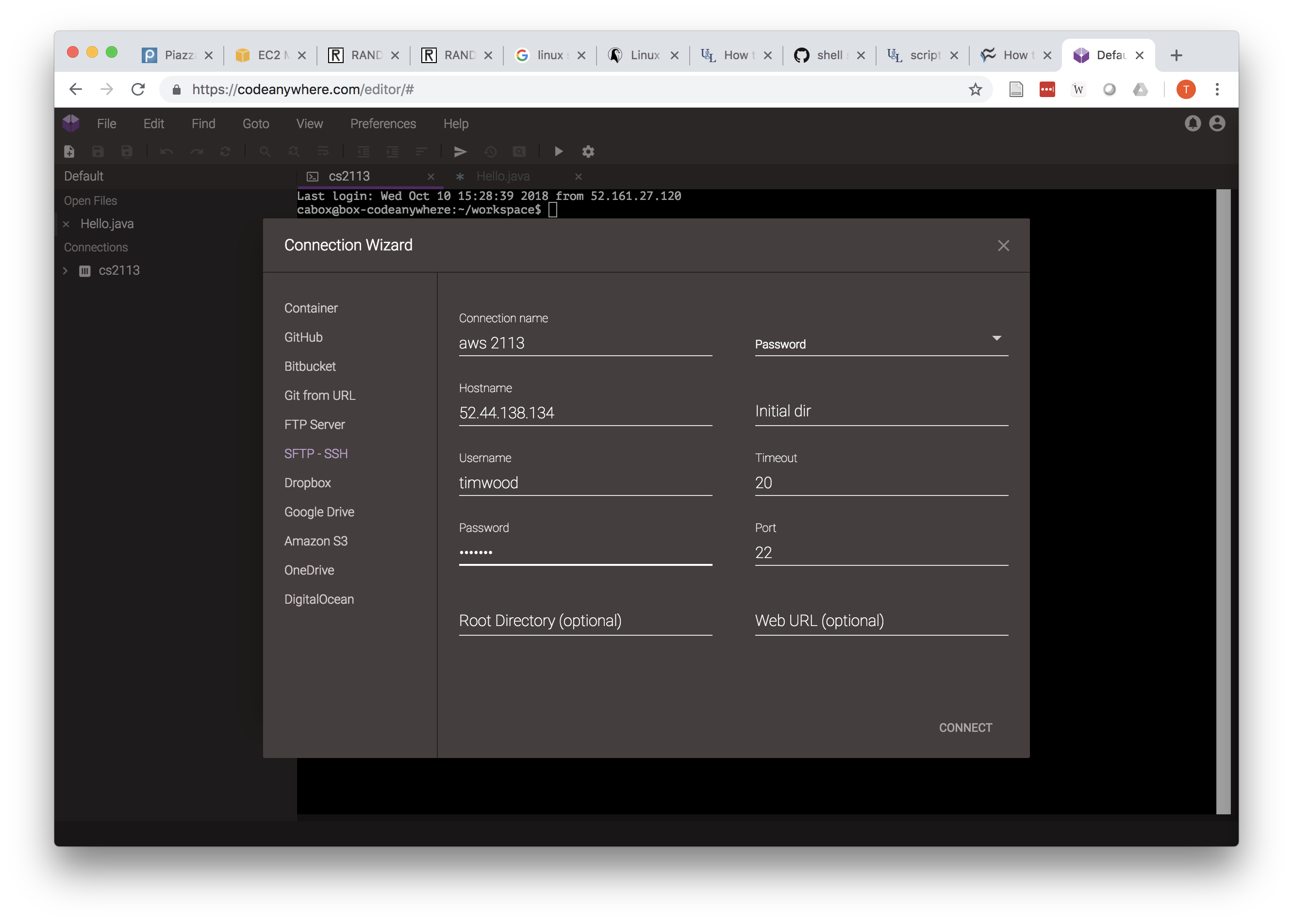
- Fill in the values as indicated in the image:
- Connection Name:
aws 2113 - Hostname:
52.44.138.134 - Username:
YOUR GW EMAIL USERNAME - Password:
the password that was emailed to you - The rest you can leave in the default state
- Connection Name:
- Your connection to the class server should now be setup. You may need to Refresh the file hierarchy by right clicking on
aws 2113. - Right click on
aws 2113and chooseSSH Terminalto open a console onto the server and run commands
If you want, you can Destroy the old Container based connection used for the early part of the class. However, you will lose any files that were stored inside of it.
Notes
Previously we were using a “Container” hosted by CodeAnywhere itself. A “container” is basically a small fraction of a computer that you access remotely. That was good and bad:
- Good: They were responsible for ensuring the security and reliability of your files
- Bad: We were using the free service, so it was slow and limited to 2 hours a day
With the new approach, you are using the CodeAnywhere website to connect to a server under my control. This is both good and bad:
- Good: It has more total resources, so it should be faster
- Bad: I am not a system administrator; I do not guarantee it will remain online or that your data will be secure
- Also Bad: Now I need to pay to keep the service available (actually Amazon has donated the server, so it’s not a big deal)
- Potentially Bad: All students in the class now share a single server, meaning a malicious student could try to hack the other accounts and corrupt or steal data. If you do this you will fail the class and face other academic integrity punishments, so… just don’t.
The bottom line is that overall I think this will work better than the prior system, BUT you should take care to ensure that you are pushing your files to github on a regular basis in case our server crashes.
Acceptable Usage Policy
You may only use this server for assignments related to this class or other classes at GW. The server will no longer be available after the semester ends (or possibly sooner) and no guarantees about storing your data are provided. You may use at most 100MB of disk space on the server and should not leave long running processes active.